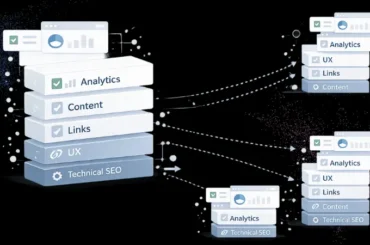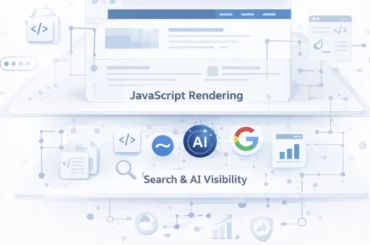Most businesses treat local landing pages like an afterthought. You enter your basic information, including business name, address, phone number, and hours of operation. Drop in a Google Map so people know where to drive. If you have more than one location, you can copy and paste the exact text everywhere and swap the city name. Add a half-hearted call to action if desired. Then? You forget about it. That bare minimum often still works for local SEO.
But here’s the real question: what actually makes a location page good? Customers probably want the basics, such as directions, hours, and maybe an online booking option. But more than anyone else, Google is the first customer we need to impress. So, what does Google really want to see on a location page? Let’s break it down.

What is a Local Landing Page?
A local landing page is simply a page on your website that highlights one specific location of your business. It is your online showroom for that area.
People should easily find all the information they need on that page quickly, such as your address, phone number, store hours, services, and even team information. The simple objective is that when someone searches nearby (i.e., ‘best dentist near me’), your service appears and directs them directly to you. These pages are effective because they clearly communicate to Google and the customer exactly what you do and where you do it. If done right, they can bring you more walk-ins, calls, and even online bookings.
To make a strong local landing page, keep these in mind:
- Use local details (mention nearby landmarks or neighborhoods).
- Keep your Name, Address, Phone (NAP) the same everywhere online.
- Add a map so people can easily find you.
- Show local reviews or testimonials.
- Ensure it displays well on mobile devices.
- Use schema markup (a small piece of code that helps Google understand your business).
If you have multiple locations, you can quickly create numerous pages like these. Ensure each one feels unique and relevant, rather than simply copying and pasting information from other pages.
Why Do Location Pages Matter For SEO?
Although they may seem simple, location pages are powerful for SEO. They help your business show up in Google for the exact searches that matter most.
There are two main types of searches they are built for:
1. Brand Searches
These are searches where people are already looking for your business. For example: [Dominos], [Dominos near me], etc. Google usually wants to show the location page for that store. If you don’t have one, Google might show your homepage, a city-level page, or even a third-party directory instead. People also search for related information, such as “Domino’s hours” or “Dominos address”, which your location page can easily cover.
2. Non-Brand Local Searches
- These are the ‘money searches’ where people don’t know you yet but are looking for what you offer. Examples: [pizza], [pizza near me], etc.
- If you’re a single-location business, your homepage often acts like your location page.
- However, if you have multiple locations, you’ll typically need a separate page for each to appear in these high-value searches.
Bonus – Links
- Location pages don’t just bring traffic; they also attract links.
- Local directories, news sites, and other websites often link directly to them.
- These backlinks enhance your site’s overall authority, helping other pages rank better as well.
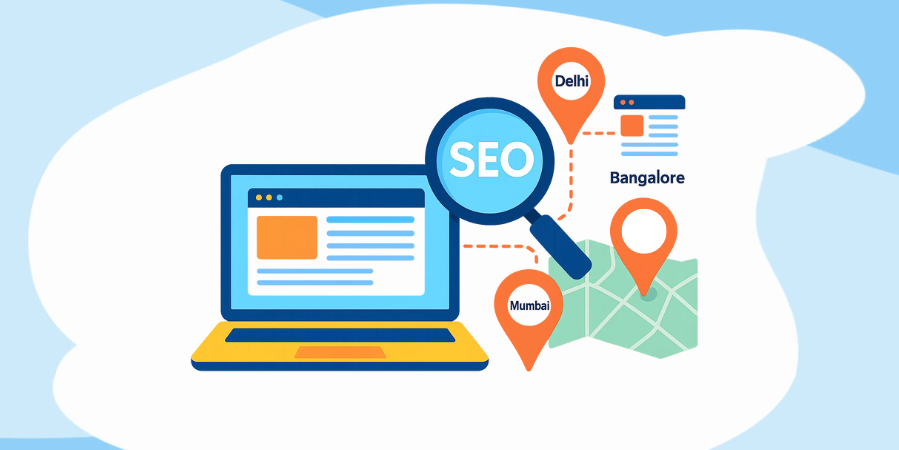
What Still Works for Local Landing Page?
1. Hyper-Local Content
Don’t just copy and paste the same information everywhere. Talk about what makes that area memorable, such as landmarks, events, etc.
2. Mobile-Friendly
Most local queries are being done on someone’s phone. Ensure your page is mobile-friendly, easy to read, loads quickly, and works well on smaller screens.
3. NAP + Maps
Your Name, Address, and Phone Number (NAP) should always be consistent online, everywhere, and every time. Be sure to include a Google Map so customers can get directions instantly.
4. Reviews & Schema
Display your local reviews to show trust. Add schema markup (backend code) so that Google can easily identify all your business information.
5. Call to Action (CTA)
Don’t just provide the information, tell people what they should do next. Be clear with the action button (such as “Book Now”, “Call Us”, or “Visit Today”) to guide them through the process of taking action.
In short: A great local landing page feels personal, easy to use, and trustworthy for both people and for Google.
How to Scale Local Landing Pages?
Here are some ways to scale local landing pages:
1. Mass Page Builders
Some tools can help you quickly create lots of location pages. But be careful as each page should feel unique. If they all look the same, Google might treat them as spam.
2. Service Area Businesses (SABs)
If your business serves multiple cities (such as plumbers, cleaners, or movers), location pages are crucial. They help you rank in each town you work in, even if you don’t have a physical office there.
3. Multi-Location Businesses
If you have multiple stores or branches, create a separate landing page for each one. That way, each location can show up in Google searches and the local pack for its specific area.
Bottom line: Whether you serve one city, many cities, or have multiple shops, location pages make sure the right customers in the right place can find you.
Things to Avoid
1. Duplicate content:
Making duplicate pages for different locations will hurt your SEO.
2. Spammy content:
Using content that has been overly optimized or stuffed with keywords will hurt user experience and rankings in the search results.
Takeaway
Local landing pages may seem basic, but they’re one of the most powerful tools for local SEO. When done right and with unique content, clear details, and customer-focused design, they help your business show up where it matters most. If you are looking to enhance your local landing pages at scale, you can connect with Staction.
At Straction, we don’t just build location pages; we make them work for both Google and your customers. We create unique, hyper-local content that stands out in every city or neighborhood you serve, ensuring NAP consistency, maps, and schema markup so search engines trust your business. With Straction, your location pages become more than just placeholders—they turn into local growth engines that drive visibility, trust, and conversions.